Updated model support : You can now import Qwen3 models with model import.
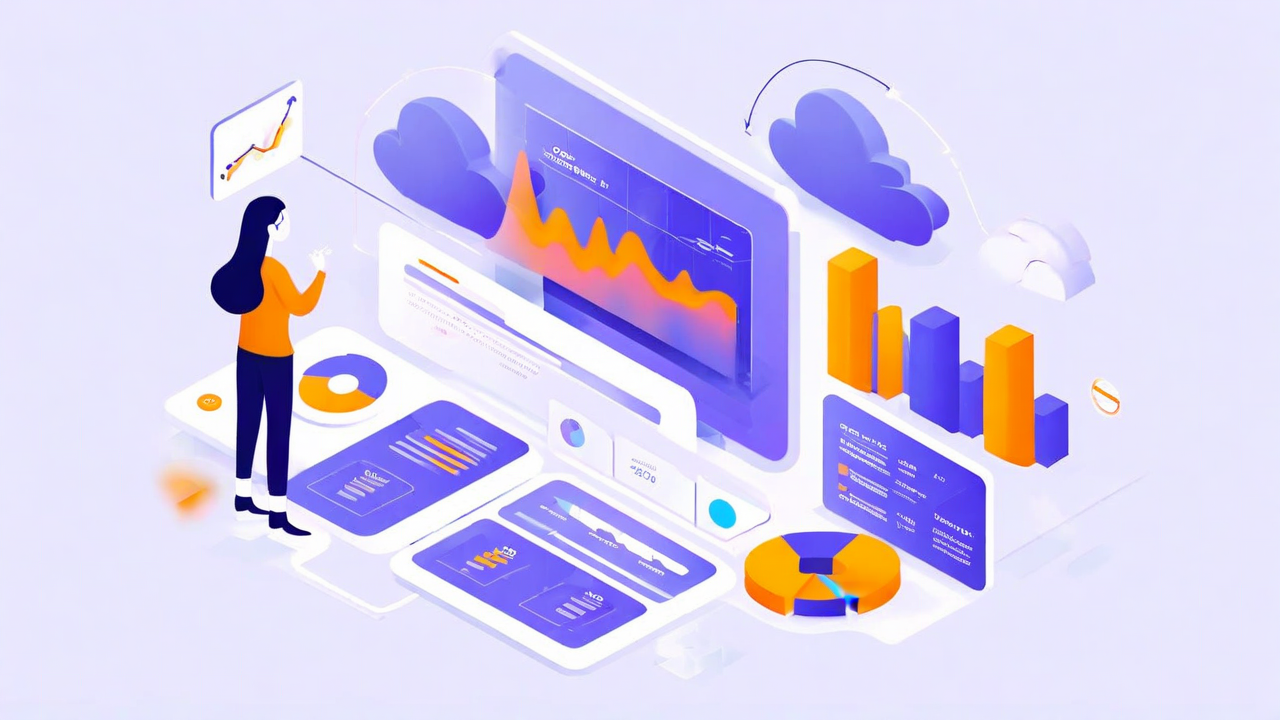
Amazon Bedrock Custom Model Import
You can now import customized open-source models into Amazon Bedrock. This feature allows you to leverage Amazon Bedrock features to make inference calls to your imported models.
Supported Regions
- US East (N. Virginia)
- US East (Ohio)
- US West (Oregon)
- Europe (Frankfurt)
Limitations
- Not supported with: Batch inference, AWS CloudFormation
Supported Model Patterns
- Fine-tuned or Continued Pre-training model
- Adaptation
- Pretrained from scratch
Supported Architectures
- Mistral
- Mixtral
- Flan
- Llama 2, Llama3, Llama3.1, Llama3.2, Llama 3.3, and Mllama
- GPTBigCode
- Qwen2, Qwen2.5, Qwen2-VL, Qwen2.5-VL, Qwen3
Model Import Requirements
- Model Weights: Less than 100GB for multimodal models and 200GB for text models
- Context Length: Less than 128K
- Transformer Version: 4.51.3
Importing a Model from Amazon S3
To import a model, create a model import job in the Amazon Bedrock console or API, specifying the Amazon S3 URI for the model files. The import job automatically detects the model's architecture.
Required Files
- .safetensors - Model weights in Safetensor format
- config.json
- tokenizer_config.json
- tokenizer.json
- tokenizer.model
Supported Tokenizers
- T5Tokenizer
- T5TokenizerFast
- LlamaTokenizer
- LlamaTokenizerFast
- CodeLlamaTokenizer
- CodeLlamaTokenizerFast
- GPT2Tokenizer
- GPT2TokenizerFast
- GPTNeoXTokenizer
- GPTNeoXTokenizerFast
- PreTrainedTokenizer
- PreTrainedTokenizerFast
- Qwen2Tokenizer
- Qwen2TokenizerFast
Source: AWS release notes
If you need further guidance on AWS, our experts are available at AWS@westloop.io. You may also reach us by submitting the Contact Us form.
.svg)



