Connect Smarter with Quick Suite Integrations
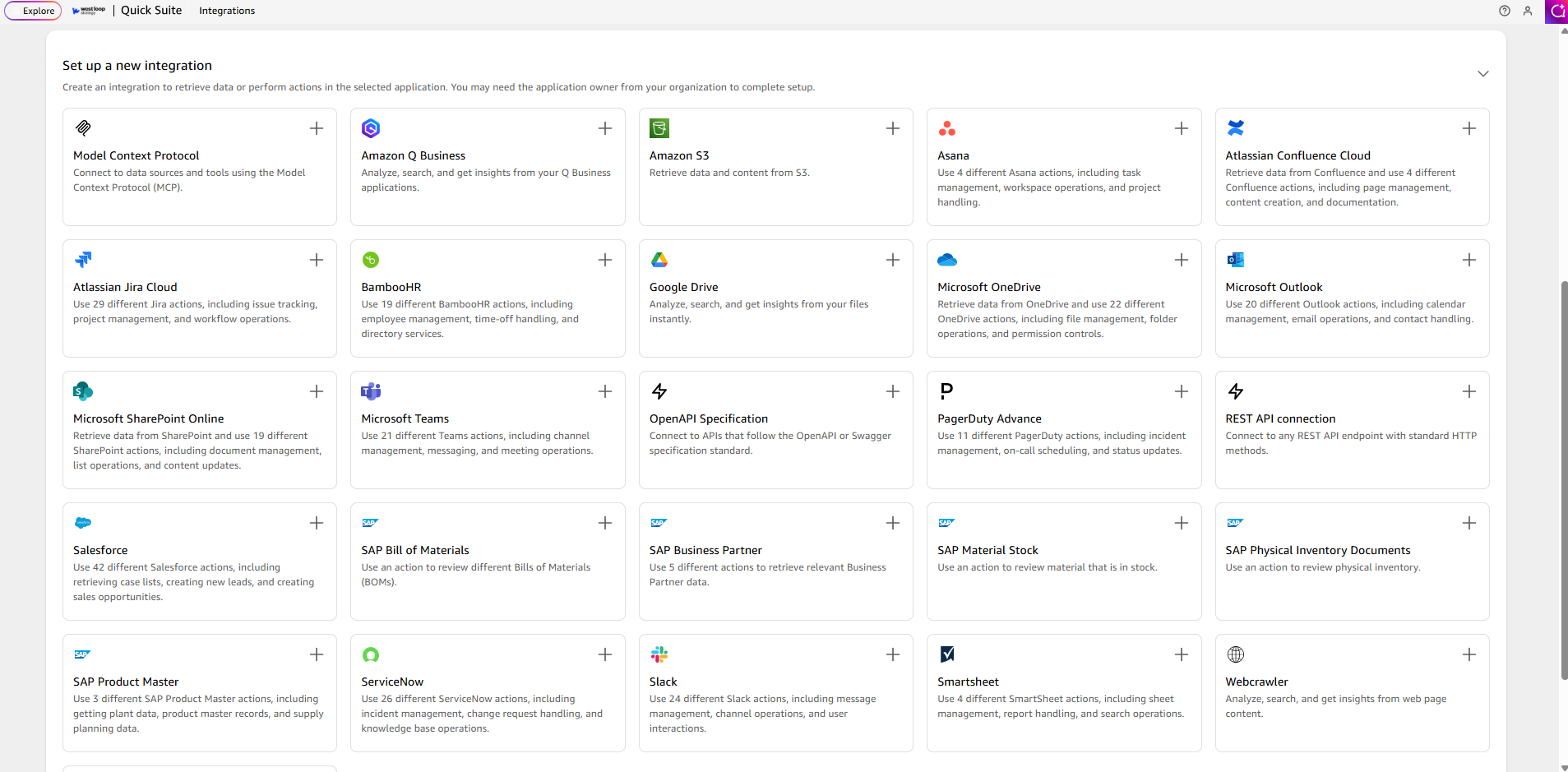
Connect Smarter with Quick Suite Integrations
In today’s data-driven world, flexibility and connection are key. The new Integrations feature in Quick Suite makes it easier than ever to connect your existing systems, tools, and data sources into one seamless environment. Whether you’re working with business applications, databases, or communication platforms, integrations allow Quick Suite to extend its capabilities beyond analytics and into the broader workflow ecosystem.
What Are Integrations and How They Work
Quick Suite Integrations serve as bridges between your internal systems and Quick Suite’s AI-powered features. Once connected, these integrations can be leveraged by other tools within Quick Suite including Spaces, Agents, Automations and even directly from dashboards. You can use integrations to connect your CRM or ERP, access cloud storage systems, pull live data from business applications, and push updates back into your operational tools among many other necessary tasks.
This means your AI workflows and dashboards can now do much more than display data, they can actively engage with your business systems to gather, update, or share information automatically.
Actions vs. Knowledge Bases
There are two different types of integrations, and while both can be integral to your every day requirements, each serves a distinct purpose:
- Actions allow Quick Suite to perform tasks across your connected systems. For example, you might send an email through Outlook, create a service ticket in Jira, or update a record in Salesforce, all directly from Quick Suite.
- Knowledge Bases, on the other hand, allow Quick Suite to access and reason over information. You can connect documentation stored in systems like SharePoint, S3, or Confluence, allowing the platform to surface relevant details or generate summaries based on your enterprise data.
Real-World Use Cases
- Streamlined Customer Support
Connect your CRM and ticketing system so that a Chat Agent can instantly surface prior customer history or automatically create follow-up tickets after analyzing incoming support messages.
- Automated Document Management
Use integrations with SharePoint or OneDrive to automatically file, tag, and summarize incoming project documents, ensuring your teams always have access to the most relevant versions.
- Operational Insights and Updates
Link Quick Suite dashboards to ERP or IT Ops systems, allowing analysts to not only monitor performance but also trigger updates — such as adjusting inventory thresholds or notifying maintenance teams — directly from within the dashboard interface.
Integrating for the Future
Quick Suite Integrations are designed to bring your systems closer together, helping you move from fragmented data to unified intelligence. By connecting with the tootextls, you already rely on, you can build workflows that are faster, more informed, and easier to manage, all without leaving the Quick Suite environment.
If you need further guidance on AWS, our experts are available at AWS@westloop.io. You may also reach us by submitting the Contact Us form.
.svg)



