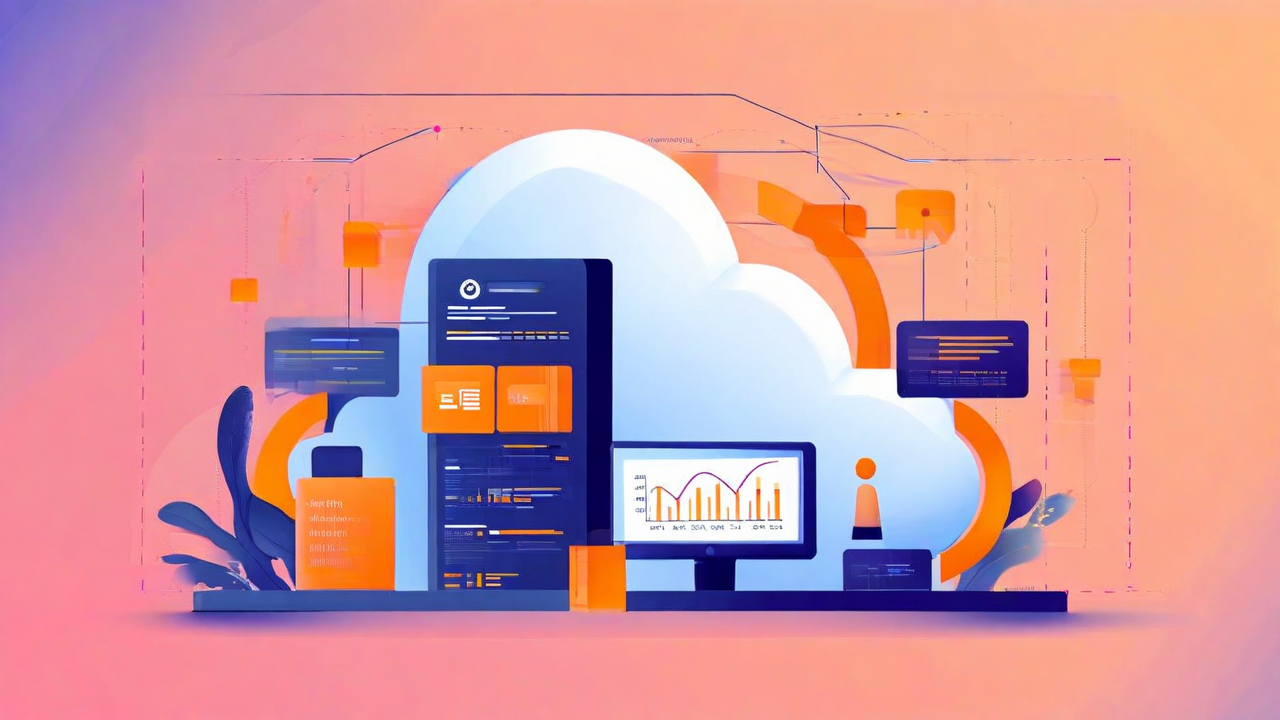Amazon CloudWatch now supports scheduled queries in Logs Insights

Amazon CloudWatch Logs Scheduled Queries
Amazon CloudWatch Logs now supports automatically running Logs Insights queries on a recurring schedule for your log analysis needs. With scheduled queries, you can automate log analysis tasks and deliver query results to Amazon S3 and Amazon EventBridge.
You can track trends, monitor key operational metrics, and detect anomalies without needing to manually re-run queries or maintain custom automation. This feature makes it easier to maintain continuous visibility into your applications and infrastructure, streamline operational workflows, and ensure consistent insight generation at scale.
Scheduled queries are available in multiple regions:
- US East (Ohio)
- US East (N. Virginia)
- US West (N. California)
- US West (Oregon)
- Asia Pacific (Mumbai)
- Asia Pacific (Osaka)
- Asia Pacific (Seoul)
- Asia Pacific (Singapore)
- Asia Pacific (Sydney)
- Asia Pacific (Tokyo)
- Canada (Central)
- Europe (Frankfurt)
- Europe (Ireland)
- Europe (London)
- Europe (Paris)
- Europe (Stockholm)
- South America (São Paulo)
What to do
- Configure a scheduled query using the Amazon CloudWatch console, AWS CLI, AWS CDK, or AWS SDKs.
- Store query results in Amazon S3 for analysis.
- Trigger incident response workflows through Amazon EventBridge.
Source: AWS release notes
If you need further guidance on AWS, our experts are available at AWS@westloop.io. You may also reach us by submitting the Contact Us form.
.svg)